반응형

간단하지만 처음엔 찾아볼 수 밖에 없는
이클립스에서 글꼴 변경하는 것을 해보려고한다!

1. 이클립스 상단의 [Window] - [Preferences]

2. [Preferences] - [General] - [Apperarance] - [Colors and Fonts]
[Basic] 을 눌러 제일 아래보면 [Text Font]가 보인다!! Edit 클릭!
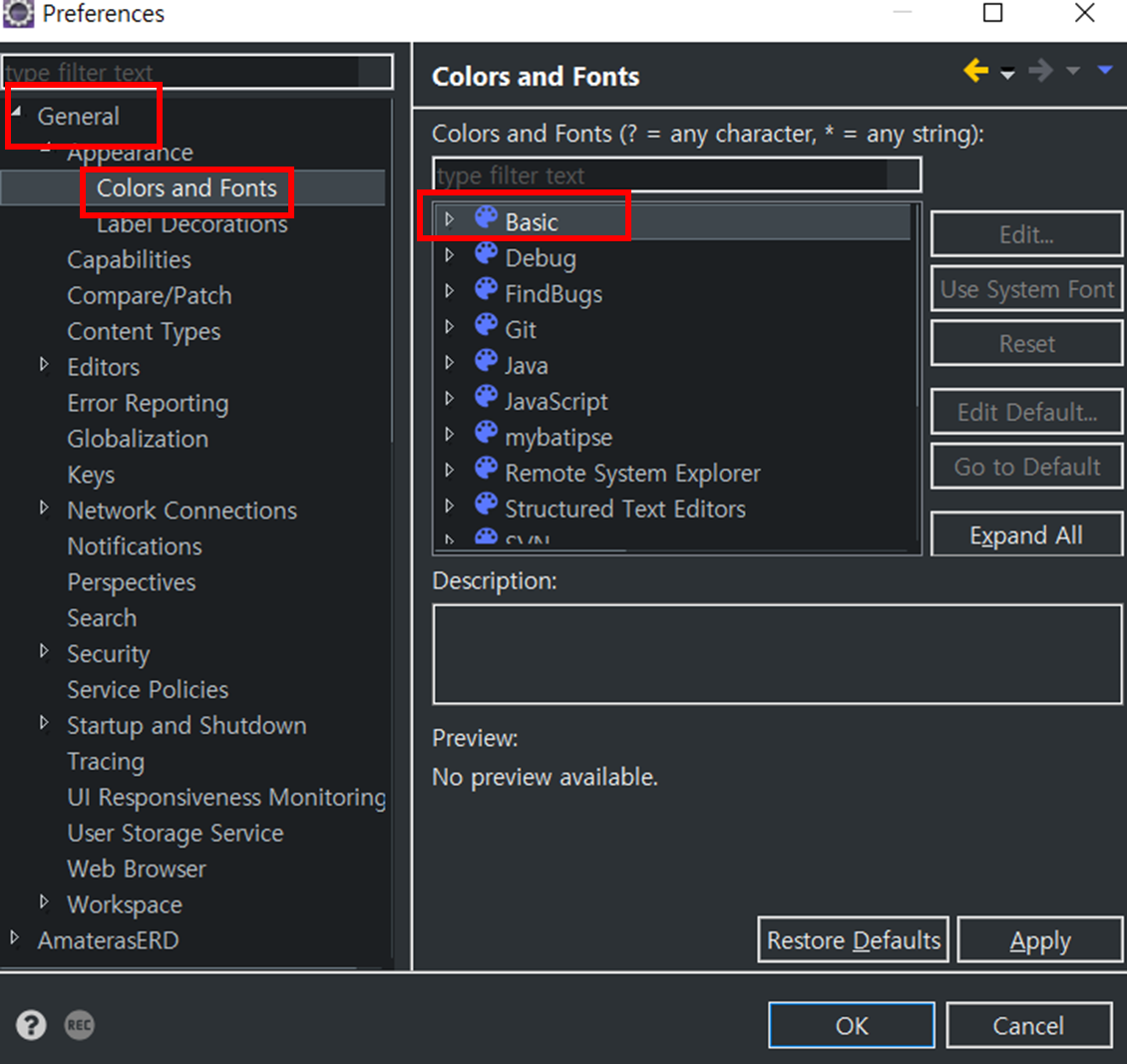

3. 원하는 글꼴, 스타일, 크기 변경해서 저장하면 끝!

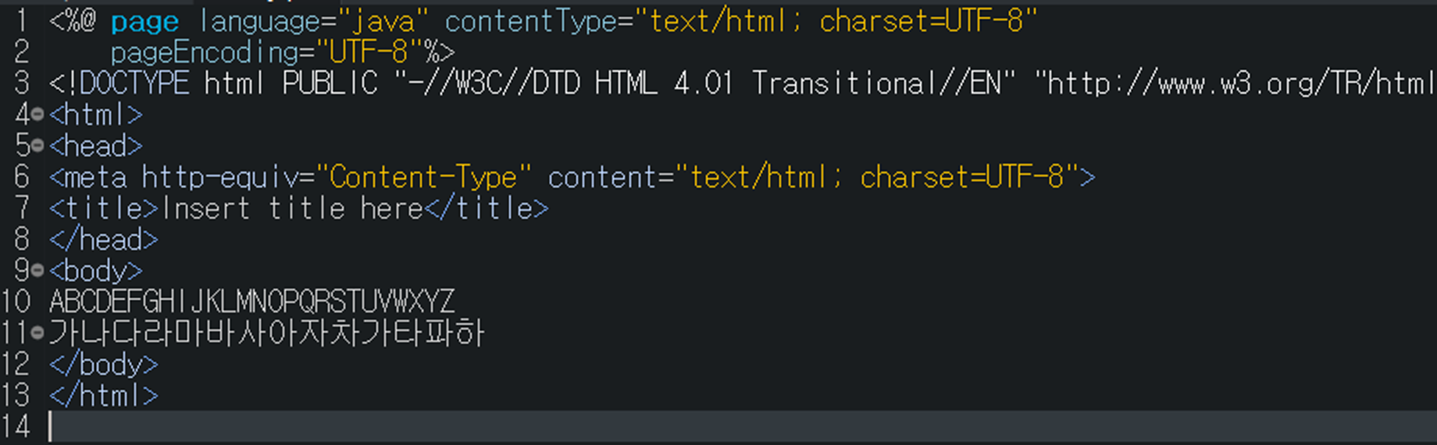
반응형
'IDE' 카테고리의 다른 글
| [Eclipse] ERMaster 설치 (0) | 2022.03.15 |
|---|---|
| [Eclipse] 창 초기화 (레이아웃 초기화) Reset Perspective (0) | 2022.03.11 |


댓글